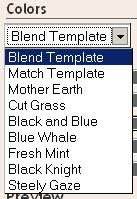If you're a fan of the Boston Red Sox (sorry Yankee fans) you're not going to Fenway Park dressed in hot pink. Chances are you'll show up in the team colors - white, red, and blue. Your AdSense ads are no different - They should seamlessly blend in with the rest of your site, and lucky for us, Blogger makes that really simple.
Ok, head back on over to your layout screen, click the trusty ol' Add a Page element and click on the AdSense section. You'll see the familiar Configure AdSense screen.
Have a look at the Colors section. You'll notice a drop down list of options and ways to customize the colors.
Right off the bat - I would suggest the “Blend Template” option.
In just seconds Blogger will help us blend our AdSense ads into our page. This nice option will get us 90% of the way there… we just need to do some tweaking to the colors.
Look closely at the colors presented and watch as you make changes - the preview will automatically update for you. This is a great way to fiddle around with the color scheme and get it just right. Off to the right there are a bunch of funky looking numbers and letters. Don't get scared - this hexadecimal, and is a color combination to tweak your ad just right.
So how do you know what hexadecimal values to put in there? I'm glad you asked. Head on over to: Hex colors where you can find every color imaginable (even hot pink!).
There you have it! Configuring AdSense color combinations with Blogger is easier than knocking the Yankees out of the playoffs (sorry, I couldn't resist).
That wraps up this two-part series on AdSense Options with Blogger. Now go earn yourself some money!